Test Outcome
- Checking if a GameObject has a component through GetComponent is about 4-5x slower than checking by having it cached.
- 1 milion GetComponents takes about 60 ms, which means it isn't that terrible for performance
- The number of components on a GameObject doesn't affect GetComponent performance
The Test
public class GetComponentTest : MonoBehaviour
{
public GameObject objectWithComponent;
public GameObject objectWithoutComponent;
public TestComponent cachedComponent;
public const int iterations = 1000000;
private TestComponent _queriedComponent;
void Update()
{
if (Input.GetKeyDown(KeyCode.Space))
{
Stopwatch watch = new Stopwatch();
watch.Reset();
watch.Start();
for (int i = 0; i < iterations; i++)
{
_queriedComponent = objectWithComponent.GetComponent<TestComponent>();
}
watch.Stop();
UnityEngine.Debug.Log("GetComponent on object that has it " + watch.ElapsedMilliseconds.ToString());
watch.Reset();
watch.Start();
for (int i = 0; i < iterations; i++)
{
_queriedComponent = objectWithoutComponent.GetComponent<TestComponent>();
}
watch.Stop();
UnityEngine.Debug.Log("GetComponent on object that doesn't have it " + watch.ElapsedMilliseconds.ToString());
watch.Reset();
watch.Start();
for (int i = 0; i < iterations; i++)
{
_queriedComponent = this.GetComponent<TestComponent>();
if (_queriedComponent)
{ }
}
watch.Stop();
UnityEngine.Debug.Log("Checking if object has component through GetComponent " + watch.ElapsedMilliseconds.ToString());
watch.Reset();
watch.Start();
for (int i = 0; i < iterations; i++)
{
if (cachedComponent)
{ }
}
watch.Stop();
UnityEngine.Debug.Log("Checking if object has component through cached component " + watch.ElapsedMilliseconds.ToString());
}
}
}
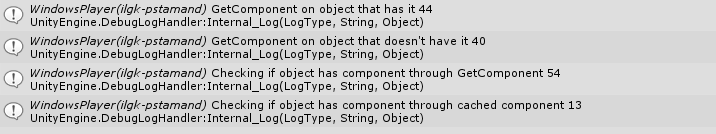 , w
, w